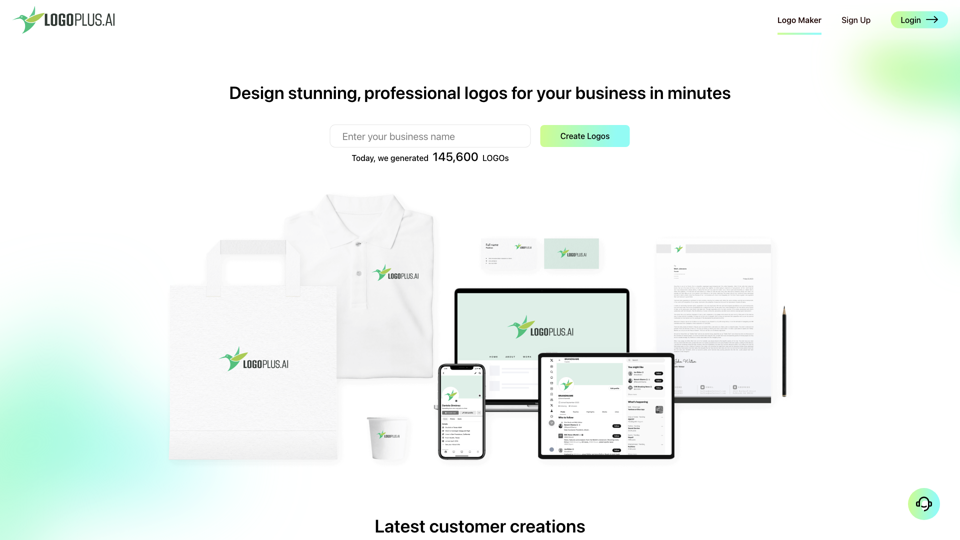What is LogoPlus?
LogoPlus is an AI-driven platform that provides access to a vast array of logo design tools for various needs. With LogoPlus, users can create stunning, professional logos for their business in minutes.
Features of LogoPlus
1. Generate Logos Easily
LogoPlus's Logo Maker allows users to generate custom logo designs in minutes. Simply enter your business name, select your industry, and choose the perfect logo styles, colors, and prompts that you like the best.
2. Massive Copyright Icons and Fonts
LogoPlus can generate tens of thousands of unique and exclusive logos for users to browse for their logo design.
3. One Tool for All Your Branding Needs
LogoPlus provides a one-stop solution for all your branding needs. Users can create their own unique logo, download website files, create social media branding, print, and more.
4. Change Your Designs Anytime
Users can make changes to their design even after downloading it. Be inspired anywhere, anytime.
5. Free Download
Each generation will generate 32 copyrighted LOGOs for users, all of which are available for free download.
6. Full License Ownership
Users get all the rights to register a trademark and to use their design for commercial and personal purposes.
7. Save Time and Money
LogoPlus helps small business owners and startups create professional logo designs, even if they have limited funds and zero design skills.
How to Use LogoPlus
1. Get Started
To get started with LogoPlus's Logo Maker, simply enter your business name, select your industry, and choose the perfect logo styles, colors, and prompts that you like the best.
2. Generate Logos
LogoPlus's Logo Maker will use these as inspiration and start to generate custom logo designs.
3. Browse Your Logo Designs
Once you've found a logo you love, you can browse the brand kit, including logo mockups.
4. Download Your Logo
Downloading your logo on LogoPlus is instant, and with all your logo design files available in your account, you'll have everything you need to get your new brand set up.
Helpful Tips
1. Be Creative
Don't be afraid to try out different logo styles, colors, and prompts to find the perfect fit for your business.
2. Experiment with Different Fonts
LogoPlus offers a wide range of fonts to choose from, so don't be afraid to experiment and find the one that works best for your business.
3. Use High-Quality Images
Make sure to use high-quality images when downloading your logo to ensure that it looks great on all platforms.
Frequently Asked Questions
1. What is the LogoPlus logo maker?
LogoPlus's Logo Maker is an AI-driven platform that provides access to a vast array of logo design tools for various needs.
2. How can I create a logo design for my business?
To create a logo design for your business, simply enter your business name, select your industry, and choose the perfect logo styles, colors, and prompts that you like the best.
3. Do I own my logo after downloading it?
Yes, users get all the rights to register a trademark and to use their design for commercial and personal purposes.